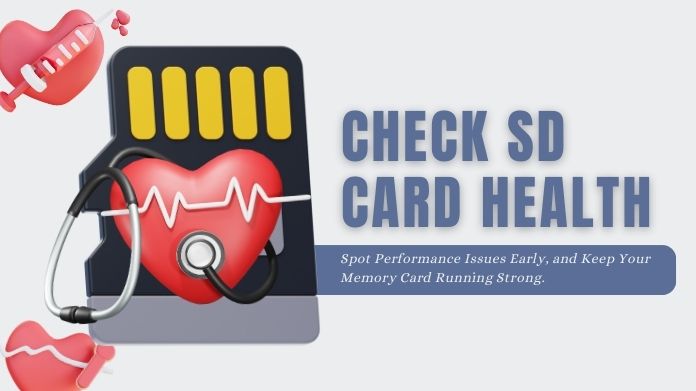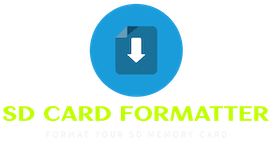Ever tried downloading a game on your phone or loading an app from your SD card, only to sit there watching a never-ending spinning wheel? Annoying, right?
That’s where A1 vs A2 SD cards come into play, a small difference in label, but a big difference in how your apps perform.
From smartphones to Raspberry Pi, dashcam, and even the Nintendo Switch, understanding the Application Performance Class of the SD Memory Card might just mean the difference between a smooth experience and lag with longer loading times.
So, for tech store (or browsing Amazon reviews), wondering, “Do I really need an A2 card? Or is A1 enough?” this guide is for you.
What Are A1 and A2 SD Cards Anyway?
Let’s keep this simple.
The Application Performance Class, introduced by the SD Association, is all about how well an SD card can run apps, not just store photos or videos.
These classes are labeled as A1 and A2, with each designed for slightly different performance needs.
- A1 came first, introduced under the SD 5.1 standard.
- A2 was followed later with SD 6.0, offering faster app performance.
Unlike traditional speed classes like UHS-I or V30 (which focus on video or sequential speeds), the A1/A2 labels focus on how well the card handles random read/write tasks like launching or updating an app.
In short, A1 and A2 cards make applications run smoother, especially when your internal storage is running out.
Just make sure to format SD card properly before installing the application, which helps you to prevent from crashes and corruption.
A1 vs A2 SD Card: What’s Different Under the Hood?
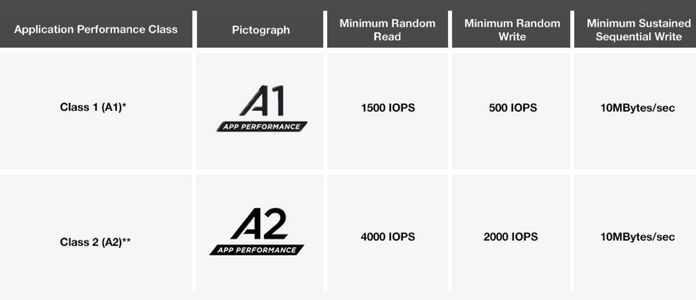
Let’s scroll the button down and discover A1 vs A2 SD card, which one is you really want?
You might expect that A2 cards would blow A1 out of the water, but real-world tests show a more complicated picture.
Some tech testers and Raspberry Pi enthusiasts have noticed that A2 cards don’t always perform better, especially if:
- Your device doesn’t support A2’s fancy features (like command queuing).
- You’re using older hardware or drivers (common in Raspberry Pi 4/5 or older Android phones).
A1 cards often end up being more stable and compatible across a wider range of devices.
So don’t let specs fool you. The fastest card on paper might not be the best card for your device.
A1 vs A2 SD Card: What’s Best for Each Device?
1. Smartphones & Tablets
If your phone supports A2, go for it, especially if you run a lot of heavy apps or games off the SD card.
But if you’re just storing photos, music, or light apps? A1 is cheaper and gets the job done.
2. Raspberry Pi (Pi 4 / Pi 5)
Despite the hype, many Pi users report that A1 cards are more reliable. A2 cards sometimes need extra driver support and still don’t show dramatic speed gains.
So, if you’re building a DIY media center or running Home Assistant? Stick with A1.
3. Cameras, Drones, Dashcams
Here’s the thing: App performance isn’t a big deal here.
Instead, focus on UHS and V-class ratings like V30 or V60 for video recording. A1 vs A2 SD card? Doesn’t really matter unless your camera runs apps (and most don’t).
4. Gaming Consoles (like Nintendo Switch)
If you’re storing games on your SD card, A2 can help reduce loading times.
Just make sure you pair it with a fast U3/V30-rated card for the best combo of speed and performance.
Price Comparison: A1 vs A2 SD Card
 Here’s the kicker A2 cards often cost 2–3x more than A1 cards of the same capacity.
Here’s the kicker A2 cards often cost 2–3x more than A1 cards of the same capacity.
So ask yourself:
- Does your device actually support A2 features?
- Will you notice the speed difference in your daily use?
If not, A1 is a better bang for your buck.
Also, beware of fakes. A few inexpensive A2 cards are certainly rebranded or simply underperforming A1 cards on some shady websites. Always buy from trusted brands and retailers.
Capacity Options: Does Size Matter?
- A1 cards come in more sizes from 16GB to 512GB.
- A2 usually starts at 64GB and goes up to 1TB.
There is no direct correlation of A1/A2 with capacity, but if you are after something smaller or budget storage, the A1 has the most to offer.
Watch Out for Fake SD Cards?
Unfortunately, fake SD cards are everywhere. And they often cause major headaches, corrupted data, slow speeds, and random app crashes.
Here’s how to avoid them:
- Buy from trusted brands (SanDisk, Samsung, Kingston, etc.).
- Avoid suspiciously cheap cards, especially from random sellers.
- Check the packaging, original blister packs are safer.
- Use tools like f3write/f3read (Linux/macOS) or MiniTool Disk Benchmark (Windows) to test if your card is legit.
Pro tip: If the card says 256GB and you paid $4 for it… It’s probably fake.
Final Thoughts
At the end of the day, it really boils down to how you’re going to be using the A1 vs A2 SD card. If the card was only for basic storage or light apps, A1 would be a solid choice that does not break the bank.
But if such a device has A2 functionality and you need faster app performance or gaming speed, A2 is definitely worth the price. Just remember, pick the one that fits your device and your needs, not just the specs.