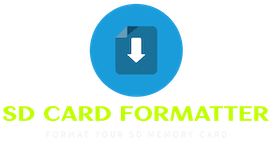Download SD FormatterDownload
For downloading SD memory card Formatter, there are two options, i.e., download SD card formatter for Mac and Windows. As per the compatibility, choose the option once you click the download option either for Mac or Windows. The page will navigate as per the selected option of downloading. You must follow the guideline and download them.
Download SD Formatter For Windows
Download & Installation Guide For Windows
Follow the simple steps to download and install SD formatter on windows:
Click here if you want to format your SD memory card without SD card formatter tool on Windows.
Download SD Formatter For macOS
Download & Installation Guide For MacOS
Follow the simple steps to download and install SD formatter on MacOS:
Click here if you want to format your SD memory card without SD card formatter tool on MacOS.