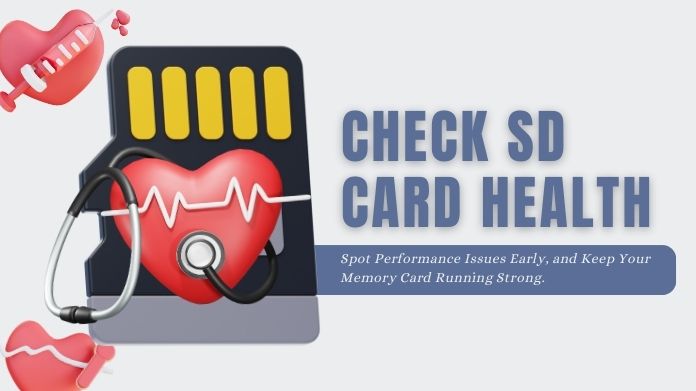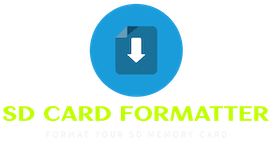Compare different technological memory cards when thinking about space or capturing high-quality content.
Great strides have been made in SD cards over the years. So that it can adapt and keep pace with the increasing storage demands.
At present, there are two types of these standard formats that will likely come across most people: SDHC vs SDXC formats, and knowing the difference can spare you from annoying compatibility issues or money wasted.
If you’re a RAW image photographer, a 4K videographer, a gamer who’s got a Nintendo Switch, or even just someone who hates the “storage full” message, it is time to pick the right card.
Let’s analyze it in-depth.
What Are SD Cards?
The story of SD cards began in the late 1990s, when SanDisk, Panasonic, and Toshiba joined forces to create the Secure Digital (SD) format.
Their mission? To provide a dependable, small method of digital content storage. Later, the SD Association was established to oversee standards and advance technology.
Sometimes, you may need to format SD card before use to make it compatible with your device.
The SD family grew as cameras, phones, and game consoles required greater capacity and quicker speeds:
- Original SD cards: Up to 2GB
- SDHC (Secure Digital High Capacity): 4GB to 32GB
- SDXC (Secure Digital Extended Capacity): 64GB to 2TB

SDHC
SDHC (Secure Digital High Capacity) is an SD card with 4GB to 32GB worth of storage. It uses the FAT32 file format, which has a maximum file size limit of 4GB.
Good for casual photography, very basic video recording and everyday storage needs, SDHC is budget friendly, making it perfect for entry-level users.
SDXC
SDXC (Secure Digital Extended Capacity) is an advanced type of SD card that ranges from 64GB up to 2TB.
They use the exFAT file system instead, which allows much greater file sizes than the limit imposed by FAT32.
SDXC cards are made for high-resolution photography, 4K/8K video recording, gaming consoles, and video production. Speed and large capacity are essential in these scenarios.
SDHC vs SDXC: Side-by-Side Comparison
| Feature | SDHC (Secure Digital High Capacity) | SDXC (Secure Digital Extended Capacity) |
| Storage Capacity | 4GB – 32GB | 64GB – 2TB |
| File System | FAT32 (max file size: 4GB) | exFAT (supports large files >4GB) |
| Speed Classes | Class 2, 4, 6, 10 (entry-level) | UHS-I, UHS-II, UHS-III, Video Classes (V30–V90) |
| Best For | Casual photos, Full HD video, basic use | 4K/8K video, burst photography, gaming, pro use |
| Device Support | Works with SDHC & SDXC-compatible devices | Only works with SDXC-compatible devices |
| Compatibility | Backward compatible with SD devices | Not backward compatible with older SDHC-only |
| Price Range | Generally cheaper, budget-friendly | More expensive, premium option |
SDHC vs SDXC: Key Differences
1. Storage Capacity
- SDHC ranges from 4GB to 32GB. Perfect for basic cameras, casual photography, or Full HD video recording.
- Between 64GB and an astounding 2TB, that’s what SDXC encompasses, making it great for professionals dealing with large video files or RAW photos, or with the modern gaming consoles.
If you’re just storing everyday pictures, SDHC is fine. But if you’re a filmmaker or gamer, SDXC is the way to go.
2. File System
- That means long HD video will more than likely split into several files just simply because it cannot accommodate that length into one single FAT32 file.
- That restriction is removed with SDXC’s use of exFAT, so it’s suitable for long continuous video recording.
3. Speed Classes
Not all memory cards write data at the same speed. That’s why speed ratings matter.
- Standard Speed Classes: Class 2, 4, 6, 10 (numbers = MB/s minimum write speed).
- UHS (Ultra High Speed): U1, U3 (great for apps, 4K video).
- Video Speed Classes: V30, V60, V90 (designed for high-bitrate video, including 8K).
A Class 10 SDHC might be enough for photos, but a V60 SDXC is better for 4K/8K video and burst photography.
4. Compatibility
Here’s where many users get stuck:
- SDHC cards → Work in both SDHC and SDXC-compatible devices.
- SDXC cards → Not backward compatible with older SDHC-only devices.
Always check your device’s manual before buying. For example:
- DSLRs and mirrorless cameras usually support both.
- Nintendo Switch requires SDXC for larger game storage.
- Older laptops or smartphones might only support SDHC.
SDHC vs SDXC: Which One Should You Choose?
The choice depends on your usage:
- Choose SDHC if…
- Light storage is simply need for everyday use, Full HD video, and casual photography. It is widely compatible and reasonably priced.
- Choose SDXC if…
- You’re recording 4K/8K videos, shooting professional photography, or expanding storage for a gaming console. SDXC offers speed and capacity that SDHC can’t match.
But don’t forget: compatibility comes first. An SDXC card won’t help if your device only supports SDHC.
Brand & Reliability Considerations
When it comes to memory cards, the brand really matters. Trusted options include:
- SanDisk Extreme Pro → Reliable, durable, and fast.
- Lexar Professional Series → Great for high-speed professional use.
- Samsung & Kingston → Good performance at reasonable prices.
Look for cards that are shockproof, waterproof, and temperature resistant, especially if you shoot outdoors or travel frequently.
Common Misconceptions About SDHC vs SDXC
- Bigger is always better: Not true, an SDXC card won’t even work if your device doesn’t support it.
- Speed is irrelevant: In reality, speed is essential for 4K and 8K recording as well as burst shots.
- “All file systems are the same: Nope, FAT32 limits file sizes, while exFAT is designed for larger files.
Buying Tips for Memory Cards
Before you hit “Add to Cart,” keep these tips in mind:
- Check compatibility in your device manual.
- Match the speed to your activity (photos vs. 4K video).
- Invest in durability with cards designed to handle tough conditions.
- Avoid counterfeits by purchasing from trusted retailers only.
Closure
When comparing SDHC vs SDXC, the differences mainly come down to storage capacity, file system, speed, and compatibility.
Your choice between SDHC vs SDXC depends on what you need. SDHC cards do the job for everyday storage like pictures or Full HD videos.
On the other hand, SDXC cards suit professionals better for handling 4K/8K videos or big files. The most important thing is to choose a card that works with your device and won’t let you dow,n instead of just going for the one with the most space.